Last Updated on September 22, 2023 by Tony
How Many Pins or Contacts Are There on A Mini PCIe Card?
If you are looking for a way to add more storage to your computer, you may be wondering if a mini PCIe card is right for you. These cards can be a great option because they are small and easy to install. But how many pins or contacts are there on a mini PCIe card? Keep reading to find out.

What is a Mini PCIe card and what does it do?
A Mini PCIe card is a small expansion card that can be used to add additional features or capabilities to a computer.
They are often used in laptops and other small form-factor devices where space is limited. Common types of Mini PCIe cards include wireless network cards, solid-state drives, and cellular modem cards.
While they are not as commonly used as full-sized PCIe cards, they can still be a great way to expand the capabilities of your computer.
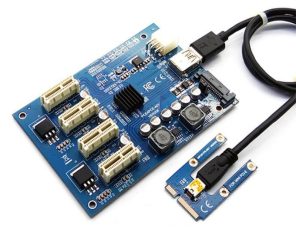
How many pins are there on a Mini PCIe card and what is their purpose?
A mini PCIe card typically has 52 pins or contacts. The purpose of these pins is to provide a connection between the card and the motherboard. This connection allows data to be transferred between the two components.
The number of pins on a mini PCIe card can vary depending on the specific card type. For example, some cards may have more pins than others. However, the vast majority of mini PCIe cards have 52 pins.
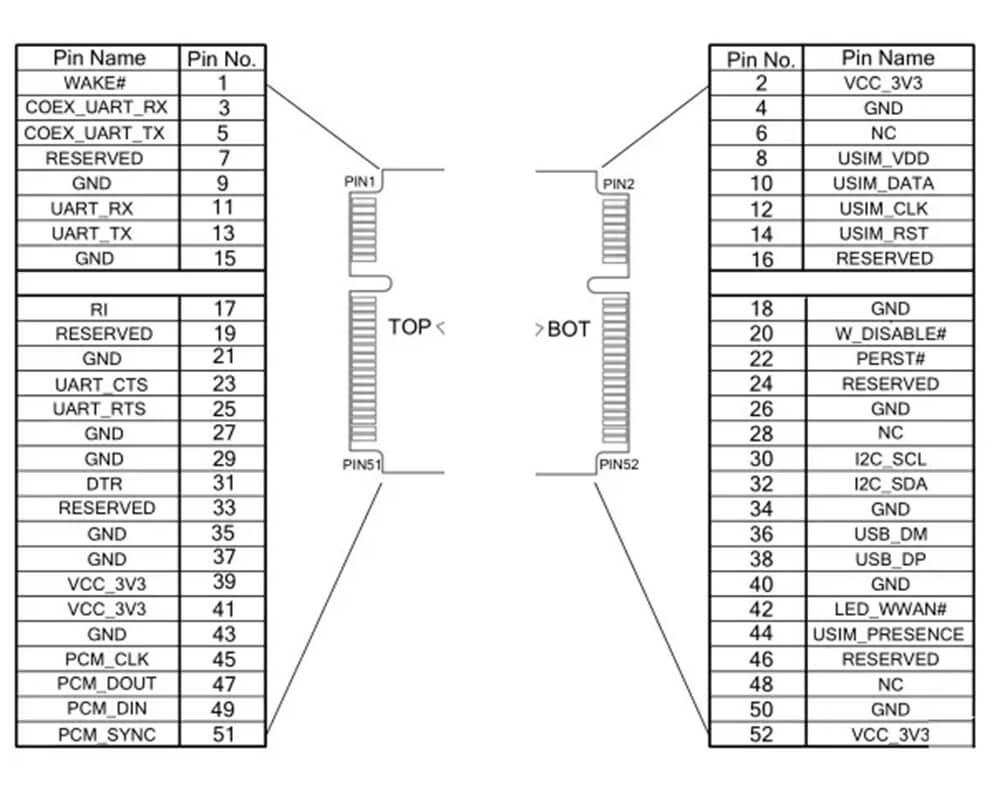
What are some of the benefits of using a Mini PCIe card in your computer system or device?
One of the main benefits of using a Mini PCIe card is that it allows you to add additional features and capabilities to your system without having to open up the case and install a larger expansion card.
Additionally, Mini PCIe cards are very versatile and can be used for a wide variety of purposes, including adding wireless connectivity, increasing storage capacity, or expanding the capabilities of your system.
Mini PCIe cards are also relatively inexpensive and easy to install, making them a great option for those who want to upgrade their system on a budget.

Are there any drawbacks to using a Mini PCIe card in your system or device, and if so, what are they?
While Mini PCIe cards offer a number of advantages over their full-sized counterparts, there are some potential drawbacks to consider as well.
- One issue is that not all Mini PCIe cards are compatible with all systems or devices. So, if you’re planning on using a Mini PCIe card in your system or device, be sure to check compatibility first.
- Another potential issue is that Mini PCIe cards can be more difficult to replace or upgrade than full-sized cards. This is because the smaller form factor makes it more difficult to remove and install the card.
- Finally, Mini PCIe cards typically have less storage capacity than full-sized cards, so they may not be suitable for applications that require a lot of storage space. However, for most applications, a Mini PCIe card will work just as well as a full-sized card.

How can you determine if a Mini PCIe card is compatible with your computer system or device?
One of the best ways to determine compatibility is by checking the physical dimensions of the card.
PCIe cards are available in two sizes: full-size and half-size. Full-size cards are generally only compatible with full-size slots, while half-size cards can be used in either type of slot.
You can also check compatibility by looking at the data transfer rate. The fastest Mini PCIe cards have a transfer rate of 5 Gbps, while slower cards have a transfer rate of 2.5 Gbps.
Finally, you’ll need to make sure that the card is compatible with your operating system. Most Mini PCIe cards are compatible with Windows and Linux, but there are a few that are only compatible with one or the other.
By taking these factors into account, you can be sure to choose a Mini PCIe card that will work with your computer system or device.

Where can you find a Mini PCIe card if it’s not already included in the original equipment manufacturer (OEM) configuration?
While most OEMs include a Mini PCIe card in the configuration, there are times when you might need to purchase one separately.
One common use for a Mini PCIe card is to add Wi-Fi capabilities to a computer that does not have built-in Wi-Fi. You can also use a Mini PCIe card to add Bluetooth or cellular connectivity.
If you need to purchase a Mini PCIe card, you can contact Dongguan Promax, its website: www.promaxpogopin.com, you can also find them for sale online or at many electronics stores. Be sure to check the specifications of the card to ensure that it is compatible with your computer.

How to remove/install a mini PCI-e Card on a laptop?
Most laptops have a built-in mini PCI-e slot for adding and removing various expansion cards.
While the exact location and configuration of these slots vary from laptop to laptop, they are typically located on the back or side of the computer. In order to remove or install a mini PCI-e card, you will need to first locate the appropriate slot.
Once you have found the slot, gently insert or remove the card until it is firmly in place.
You may need to use a small amount of force to get the card seated properly. If you are having trouble inserting or removing the card, consult your laptop’s owner’s manual for further instructions.

What kind of connector does Mini PCI use?
These are some of them: 1 card with a low height 2 ExpressCard (with 1 USB 2.0 and PCIe; hot-pluggable): Predecessor to the PC Card form factor. 3 PCI Express ExpressModule:
A modular form factor for servers and workstations that can be hot-pluggable. 4 XQD card: A CompactFlash Associationflash card of PCI Express-based standard with 2 PCIe slots.
Mini PCI is a smaller version of the PCI bus and uses the same connectors and signals. However, it is not compatible with standard PCI cards. Mini PCI cards are typically used for wireless networking, storage, and other expansion capabilities.
There are three types of Mini PCI connectors: Type I, Type II, and Type III. Mini PCI connectors are not compatible with other types of buses, such as PCI Express or Thunderbolt.
When selecting a Mini PCI card for your computer, be sure to choose the correct type of connector.

Is Mini PCIe the Same As PCIe?
Most people who are building or upgrading their computers are familiar with PCI Express, or PCIe.
This is a high-speed serial bus standard that is used for connecting a variety of components, including GPUs, SSDs, and network cards.
Mini PCIe is a smaller version of this standard that is often used in laptops and other compact devices.
While the two standards are similar, there are some key differences between them. For one thing, mini PCIe uses a smaller form factor than regular PCIe.
This means that it takes up less space inside a device, which is ideal for laptops and other small devices.
Additionally, mini PCIe cards typically have lower power requirements than their full-sized counterparts.
As a result, they are often used in devices that need to conserve power, such as laptops and tablets.
So mini PCIe and PCIe are not exactly the same and they are not compatible with each other. This means that you cannot use a mini PCIe card in a device that supports full-sized PCIe cards, and vice versa.

How to select the best Mini PCIe card?
Mini PCIe cards are used in a variety of devices, from laptops to industrial computers.
They provide high performance and flexibility, making them a popular choice for many users.
However, with so many different cards on the market, it can be difficult to know which one is right for your needs. Here are a few things to keep in mind when selecting a Mini PCIe card:
- First, consider the type of device you will be using the card in. Laptops and industrial computers often have different requirements for their cards, so be sure to select one that is compatible with your device.

- Second, take into account the amount of storage space you need. Cards vary in their capacity, so choose one that offers enough space for your needs.
- Third, think about the speed you need. Some cards offer faster data transfer speeds than others, so if you require high performance, be sure to select a card that can deliver.
- Finally, consider the price. Cards can range in price depending on their features and performance levels, so select one that fits your budget. By keeping these factors in mind, you can be sure to select the best Mini PCIe card for your needs.

Conclusion:
Mini PCIe cards are a popular choice for many users due to their high performance and flexibility. However, it is important to keep in mind that not all cards are created equal.
Be sure to consider the type of device you will be using the card in, the amount of storage space you need, the speed you require, and your budget before making your purchase. By doing so, you can be sure to select the best card for your needs.
Thanks for reading! We hope this article was helpful. Please feel free to share it with your friends or leave a comment below if you have any questions.











