Are you looking for a connector that offers lightning-fast transfer speeds, versatility, and a wide range of uses? Look no further than the Thunderbolt connector. This comprehensive guide will provide you with what you need to know about this powerful and versatile connector. From the history and evolution of the Thunderbolt connector to its features and specifications, we will cover everything.
So whether you’re a tech enthusiast looking to pick up a few new tricks or a professional looking to get the most out of your hardware, this guide will help you understand the power of the Thunderbolt connector and how to put it to use. Let’s get in without any ado.
Thunderbolt Connector: Introduction
The Thunderbolt connector is a high-speed data bus that provides unprecedented speed and flexibility for connecting peripheral devices to a computer. Developed by Intel and Apple, the Thunderbolt connector is based on PCI Express and DisplayPort technologies, and the latest Thunderbolt connector offers data transfer speeds of up to 40 Gbps.
It is a revolutionary device quickly becoming a must-have for almost all digital devices, from laptops and tablets to monitors and external hard drives. With its high-speed data transfer capabilities and ability to daisy-chain multiple devices together, the Thunderbolt connector is an invaluable tool for anyone looking to get the most out of their digital equipment.
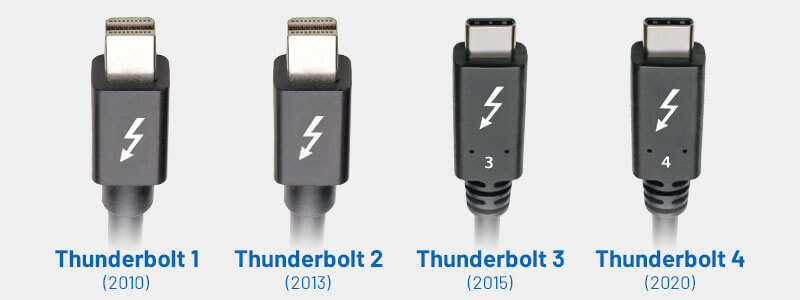
Evolution of Thunderbolt Technology
-
Ist Generation: Thunderbolt 1
The Thunderbolt interface was first released in 2011, offering unprecedented speeds and data transfer capabilities that have since been adopted by many tech manufacturers. The original Thunderbolt technology boasted speeds of up to 10Gbps and the ability to transfer data between peripherals, such as external hard drives, with lightning-fast speeds.
This technology was a significant step forward in data transfer and connectivity, allowing users to access data quickly and with minimal disruption. As time progressed, the Thunderbolt interface continued to be updated and improved, allowing it to become one of the most widely used standards for data transfer and storage today.
-
2nd Generation: Thunderbolt 2
In 2013, Intel released the popular Thunderbolt 2 interface, which is substantially faster than its predecessor. Boasting a data transfer speed of up to 20Gbps, it has effectively doubled the transfer rate, offering an incredible six times more than that of USB 3.0. Thunderbolt 2 also supports dual-display adapters to connect two displays to a single port.
-
3rd Generation: Thunderbolt 3
Thunderbolt 3, a hardware interface that uses both PCI Express and DisplayPort protocols, was released in 2015 and uses a USB Type-C connector. Offering up to 40 Gbps of bandwidth, twice that of Thunderbolt 2, Thunderbolt 3 also supports 4K video and can charge devices up to 100 watts. This version of Thunderbolt is found on Intel’s 8th generation Core processors. Thunderbolt 3 can also provide up to 100W of power delivery to charge devices and supports two 4K displays or one 5K display.
Why is Thunderbolt 3 important?
Before Thunderbolt 3, the fastest way to connect external storage or an external graphics card was through a PCIe slot on your motherboard. But now, with Thunderbolt 3, you can get that same speed through a much smaller port (USB Type-C) without giving up any other ports like HDMI or Ethernet. And because it uses the DisplayPort protocol, you can daisy chain multiple monitors together without needing extra cables.
-
4th Generation: Thunderbolt 4
Announced in 2019 and set to replace Thunderbolt 3 as the new standard for high-speed data transfer and display connectivity, Thunderbolt 4 is the latest version of Intel’s Thunderbolt interface. It offers several improvements over its predecessor, including:
- Supports highest data transfer speeds, up to 40 Gbps.
- DisplayPort 2.0 compatibility.
- Also, supports up to four lanes of PCI Express Gen. 4 data.
It also introduces a new cable connector type compatible with USB Type-C and Thunderbolt 3 cables.

How Is Thunderbolt Connector Used?
The Thunderbolt connector can connect two devices through a cable or a chain of multiple devices connected using a hub. This is one of the best features of Thunderbolt connectors—they allow you to daisy-chain a chain of devices together, which can be extremely helpful if you have a lot of devices connected to your computer at once.
Thunderbolt connectors are usually connected through a cable, but the latest version of the connector allows for “wireless connectivity through the use of a special device called the “Titan Ridge”. This allows multiple uses, such as connecting your computer to a monitor, connecting multiple monitors to a single computer, connecting hard drives and other storage devices, and connecting your computer to other computers through a network.
Benefits Of Thunderbolt Connector
The benefits of the Thunderbolt connector are many, as they provide
- Super-fast data transfer speeds up to 40 Gbps, which means large files transfer quickly and easily.
- Full backward compatibility with the previous generation of Thunderbolt connectors means you don’t have to worry about upgrading all your devices right away.
- An easy way to daisy-chain multiple devices together, which can be helpful if you have a lot of devices connected to your computer simultaneously.
- Another benefit is that the Thunderbolt connector allows you to use devices made by different companies. This is because Thunderbolt is not a cable standard but a protocol that allows devices to communicate with each other.
In other words, whatever device you’re using, as long as it’s got a Thunderbolt connector, you can connect it to whatever you’re using.

FAQs About Thunderbolt Connectors
-
What Is A Thunderbolt Splitter?
A Thunderbolt splitter is a device that allows two devices to connect to a computer through a single Thunderbolt port.
-
Who Developed Thunderbolt Technology?
Developed by both Intel and Apple, Thunderbolt is the fastest two-way data transfer technology. It was first introduced in 2011 on the MacBook Air and has since been adopted by many other laptop manufacturers. While Thunderbolt was developed jointly by Intel and Apple, it is not exclusive to Apple devices. Many Windows laptops from major manufacturers like Dell, HP, and Lenovo offer Thunderbolt 3 ports.
-
Thunderbolt vs. USB Type-C: Which Is Better?
While they are both used to connect devices to computers, Thunderbolt has a much faster data transfer speed than USB-C. Also, Thunderbolt can reach speeds of up to 40 Gbps, while USB-C tops out at 10 Gbps.
-
Does Thunderbolt Connector Cost More Than Other Connectors?
While the Thunderbolt connector is one of the fastest and most efficient data connectors available, it also leads to a higher price tag. This is because it uses a different type of technology than other connectors, such as USB connectors, which are far less efficient. You can also get similar results with Ethernet cables, which are much less expensive.
The Thunderbolt connector uses fiber optics technology, a much more advanced data transfer method than traditional copper cables. This is why the Thunderbolt connector can provide faster speeds, better efficiency, and higher data transfer capacities than other connectors. The only downside is that it is more expensive to implement, though worth it.

Troubleshooting Common Thunderbolt Connector Issues
Troubleshooting common Thunderbolt connector issues can be tricky, but there are a few steps you can take to resolve the issue.
- First, make sure all your Thunderbolt devices are connected correctly and securely.
- If that doesn’t help, check the power and reset any devices that may be affected.
- Additionally, try a different Thunderbolt cable to ensure the current one isn’t damaged.
- Also, ensure your system has the latest firmware and drivers installed.
- Finally, if all else fails, it is advised to reach out to a technician or the manufacturer of the problematic device for assistance.
By following these steps, you should be able to troubleshoot any Thunderbolt connector issues you may have.
Conclusion
Thunderbolt technology has revolutionized the way you work and play, allowing you to transfer large amounts of data and power at unprecedented speeds. Thunderbolt 1, 2, 3, and 4 are different generations of this technology, offering increasingly faster data speeds, more ports, and powerful connections. Thunderbolt 1 and 2 offer transfer speeds of up to 10 Gbps, while Thunderbolt 3 and 4 can reach speeds of up to 40 Gbps.
Furthermore, Thunderbolt 3 and 4 offer more ports, such as USB-C, for a more versatile connection. This powerful and versatile technology allows users to create more and do more, making Thunderbolt connectors essential components of modern computing. Keep track of the most up-to-date news and posts on our blog!
 Over 15 Years of Expertise
Over 15 Years of Expertise FREE samples provided to ensure product satisfaction
FREE samples provided to ensure product satisfaction Rapid Turnaround: Mass Production Complete in 15 - 20 Days
Rapid Turnaround: Mass Production Complete in 15 - 20 Days