You might come across a message window prompting on your phone’s screen saying “liquid detection in lightning port.” The message appears when the liquid sensor detects moisture inside the port or the cable jack you are connecting to charge.
Although iPhones are resistant to water and won’t crash when submerged in water or accidentally wet. But some of the water molecules may get trapped inside the port. So when you try to connect your phone for charging, the censor indicates a safety warning so that you can dry it out.
Most of the time, the port gets cleared after some hours on its own, but if the problem persists, you must get it checked by professionals before the moisture damages your IPhone’s internal circuitry. Here are some easy-to-follow steps to safely dry out your lightning port and continue using your phone without any issues.

How can liquid get into your lightning port?
Now the first thing that comes to your mind that how you can get your phone. Or even if you haven’t dropped it in water or used it during rain, why it has moisture inside its port? Let’s dig in to get our answer:
-
Due to humid weather
Electric circuits are manufactured in a controlled environment and perform best in geographic regions that are cool and dry. In seasons or areas where there is extreme humidity, there are chances of some moisture getting trapped in the circuit. It causes your liquid detection sensor to alarm you.
-
Water splashing during sports or working
During boating, playing with water balls, paintball, etc., or while working in the kitchen or bathroom, there are chances of water splashing on your phone without you noticing. Some of the moisture might penetrate the port and cause it to give errors.
-
Due to sweat
If you sweat a lot, or due to warm weather, your hands are very sweaty, there are high chance that your sweat can get into your lightning port and make the liquid indicator to report.
-
Kids might wet it
Toddlers usually try to take everything inside their mouth, and they might have done it with your phone too. It may be a cause of the moisture inside your lightning port.

Other reasons why the liquid is detected message appearing!
On the contrary, it is not necessary that your lightning detector show a warning message due to the water inside the port. Sometimes it’s just an error in the circuit or a software bug. Some of the key reasons why you see liquid detector messages are:
-
Fault in the liquid indicator chip
The indicator chip might have some shirt circuiting or faulty, so the software might detect it as a liquid error and show the warning message.
-
Sensor malfunctioning
If the liquid sensor gets broken or cracked due to any accident or while manufacturing, then it might give a wrong reading resulting in a liquid detector error.
-
Software glitch
Some users have reported that there is a problem with the OS or that the liquid detection window is showing due to the bugs in their recent updates.
-
Issues with connector or port pins
Either the pins in the port or the charging cable are bent or broken, which causes voltage variation. The sensor interprets it as a moisture error, and the warning window appears on the screen.
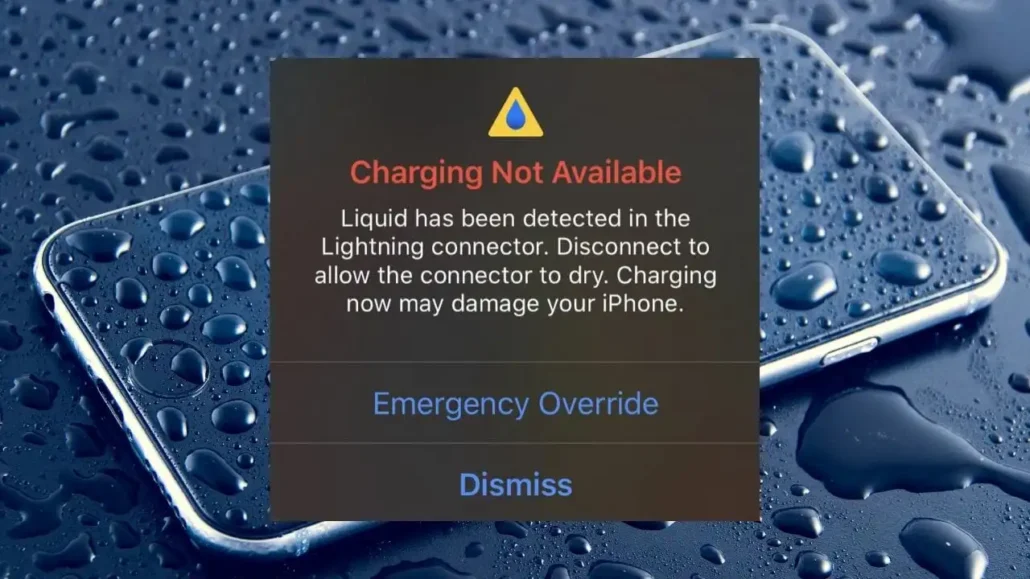
How can you take the water out of the lightning port?
Coming to the main point of our discussion. If your lightning port has water trapped inside, how can you get it out? Here is a simple step-by-step guide to getting water out of your lightning port:
-
Unplug the phone
The first thing to secure your mobile from further damage is disconnecting it from an electric source, as electricity and water combined can ruin your phone’s system. Unplug the charger, headphones, and all other gadgets.
-
Remove all accessories
Now remove the cover and other accessories if attached to the phone.
-
Open the cover
Now open the lid of your phone. Hold it in an inclined position and gently tap on it, so any water drops flow outside.
-
Place it in a well-ventilated space to dry.
After doing so, place the phone under a fan or a window for 30 minutes or an hour to dry it out completely. Also, when you plug it back, ensure the cable is dry too, or you can try connecting it worth another cable.

How do make the liquid detection warning screen go?
If the lighting detector window is not going off, you are confused about whether it’s a software issue or some liquid is trapped inside. Then you can follow some of these hacks to resolve your issue:
-
Restart the phone
Try to force restart your phone. This way, if there is some error in the software or any bug, it might be removed.
-
Try factory reset
If your issue is not resolving, try uninstalling the recent updates or resetting your iPhone to the factory setting. Always back up your data before you do so!
-
Install upgrades
In case your phone has no updates installed, you can upgrade its software to remove the existing bugs and glitches in the system.
-
Use silica gel bags
Keep your phone in some silica gel bag in a container. Silica gel will absorb any moisture trapped inside the port.
-
Replace the connecting cord
The problem may not be your lightning port but the charging cable. So try replacing it and then check if the message appears.
-
Get professional help
If all the hacks fail, then your last resort is professional help. Go to the Apple store or any mobile repair company to check your phone or remove any moisture or damaged component.

What to do if you need to charge the phone urgently?
Charging your phone with liquid in a lightning port might cause further problems. But in case your need to charge the phone in an emergency, you can do the following:
-
Use the emergency override option
Use the emergency override option to make the phone connect and start charging. It might be risky, but if you are willing to pay for consequences, you can use the option.
-
Via wireless charger
You can opt for a wireless charger for safe and swift charging without overriding liquid warning. This way, your phone’s circuitry will remain secured until you check it and get a green signal for port usage.

Strict NOs in case of liquid detected in lightning port?
Following are some common hacks that you must never try with your phone, or else you will end up with more damage:
-
Don’t use any heating device
Never try to dry the water using hair dryers or heating devices. The temperature of those devices is relatively high for such sensitive circuitry and may damage sensors and other components.
-
No compressed air
Do not try to blow air in the port by your mouth or any compressed air devices, as it can push the water drops further inside the port instead of drying it.
-
Don’t insert any swabs or sticks in the port.
Never use a cotton bid or alcohol swab to clean the water. The pins can get bent in doing so.
-
No rice bag solution
Rice grains absorb moisture, and many suggest putting the phone in a rice bag. But this can be damaging if any rice grains or particles get inside the port, then your port won’t work.
Conclusion
Water getting in the lightning port can get pretty frustrating. Hopefully, the above hacks are helpful for you in getting the water out. If the [problem persists, don’t want to contact professionals, as the more it gets delayed, the more water inside the port will harm your phone.
 Over 15 Years of Expertise
Over 15 Years of Expertise FREE samples provided to ensure product satisfaction
FREE samples provided to ensure product satisfaction Rapid Turnaround: Mass Production Complete in 15 - 20 Days
Rapid Turnaround: Mass Production Complete in 15 - 20 Days