In our hyper-connected world, our essential devices require more than just performance – they need swift power restoration. Fast-charging cables, often overlooked, play a crucial role in this process.
Amid the multitude of available cables, distinguishing the merely functional from the truly efficient can be daunting.This comprehensive guide will navigate the intricacies of fast-charging cables.
We aim to help you not only identify them but also grasp the factors that make them perform swiftly.
We’ll delve into everything, from fast-charging technologies and the cable’s fundamental structure to choosing the appropriate cable and caring for your valuable charging cables.
Understanding Fast Charging
Fast charging technology hastens the recharging of your devices, surpassing conventional methods in speed. It’s crucial to discern the variations and uses of different fast-charging technologies.
Different Fast-Charging Technologies
Quick Charge
Developed by Qualcomm, Quick Charge is commonly found in Android devices. It increases the device’s charging speed by elevating the voltage.
Quick Charge-compatible devices communicate with the charger to determine optimal voltage and current levels, often marked with a Quick Charge logo.
Qualcomm has introduced Quick Charge 5, capable of charging a device from 0 to 50% in 5 minutes. It’s backward compatible with older Quick Charge versions.
Power Delivery (PD)
PD is a versatile, universally adopted fast-charging standard. It’s not brand-specific and even supports some laptops.
PD chargers and cables negotiate power levels with devices, offering an efficient, adaptive charging solution.The latest version, PD 3.1, supports up to 240W and is also backward compatible with older PD versions.
Magnetic Charging
Exemplified by Apple’s MagSafe technology, magnetic charging employs magnets to create a secure and efficient charger-device connection.
It’s widely used in Apple’s ecosystem, known for its user-friendliness and reliability. While MagSafe remains the most popular, other companies like Samsung and Google are also developing their magnetic charging solutions.
Compatibility with Various Devices
Fast-charging cables serve various devices like smartphones, tablets, and laptops. Compatibility with your specific device hinges on the connectors at the cable’s ends.
Cable’s Role in Fast Charging
The cable, often overlooked, is a critical part of fast charging. It acts as the conduit for power to flow from the charger to your device. The cable must handle higher currents and voltages without overheating or malfunctioning for fast charging.
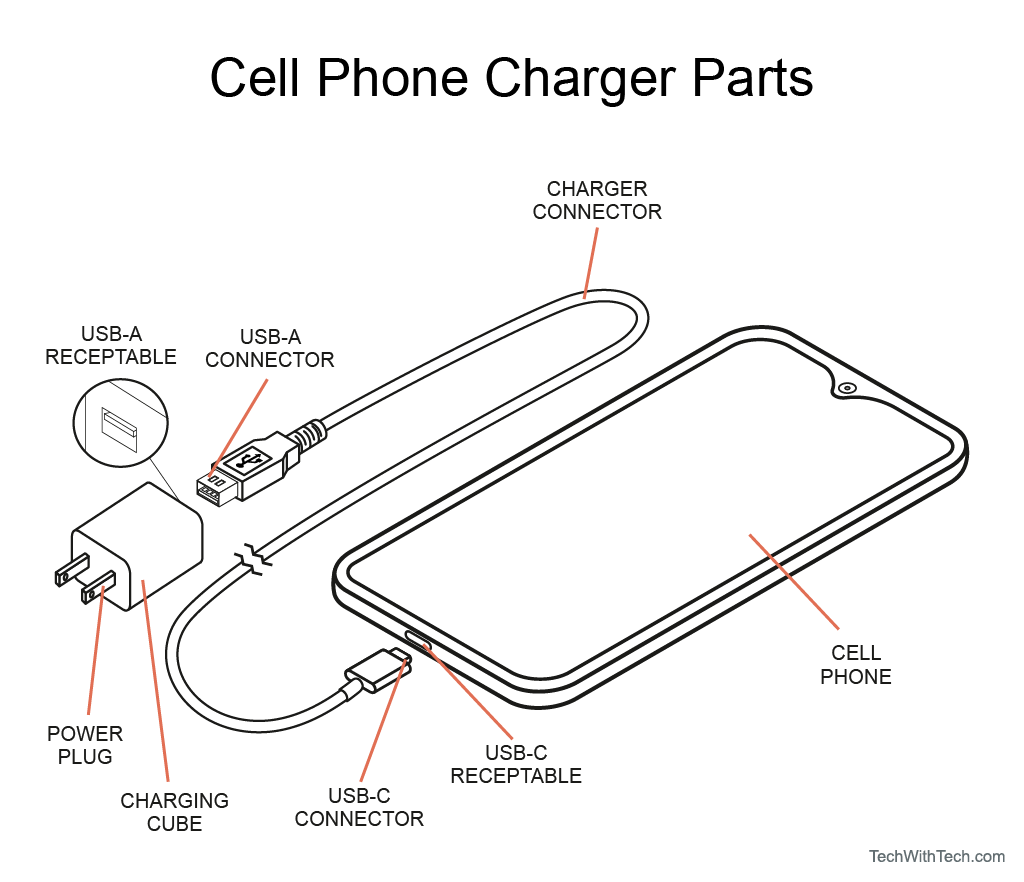
The Anatomy of a Charging Cable
It’s vital to understand its structure and components to identify a fast-charging cable.
Components of a Charging Cable
Connectors
Connectors are the tips of the cable that plug into your device and charger. They come in various shapes and sizes, including USB-A, USB-C, Micro-USB, Lightning, and proprietary connectors unique to specific manufacturers. The type of connectors determines the cable’s compatibility at both ends.
Conductors
Inside the cable, conductors carry electrical current from the charger to your device. Thicker conductors indicate the cable’s ability to handle higher current levels.
The choice of materials in the conductors is crucial, with copper being preferred over aluminum due to its superior electrical conductivity.
Insulation
Surrounding the conductors, insulation prevents electrical interference and safeguards against external damage. Quality insulation is vital for ensuring the cable’s durability and safety.
Cable Materials and Their Impact on Charging Speed
Cable materials significantly affect fast charging capabilities. Copper, chosen for its superior electrical conductivity, efficiently transmits power from the charger to your device, minimizing energy loss.
In contrast, lower-quality cables may employ aluminum conductors, resulting in slower charging due to reduced conductivity.
Cable Length and Its Relevance
Cable length matters when selecting a charging cable.Longer cables, while convenient, can introduce electrical resistance, causing power loss and slower charging.
Choose the cable length based on your specific needs: longer for charging while using your device from a distance, but for fast charging, opt for a shorter cable, as it’s typically more efficient.

How to Identify Fast-Charging Cables? Step-by-Step
To identify fast-charging cables, you should comprehend cable types, scrutinize product specifications, and stay alert for counterfeit or subpar alternatives.
Types of Fast-Charging Cables
Different Types of Fast-Charging Cables:
- USB-A to USB-C: Connects older devices to newer chargers, offering versatile fast-charging support based on specifications and device compatibility.
- USB-C to USB-C: Ideal for modern devices, providing high-speed charging and facilitating rapid data transfer. These cables are increasingly popular with the widespread use of USB-C connectors.
- Micro-USB to USB-C: Links older Android devices to newer chargers, with fast charging contingent upon cable quality and device compatibility.
- Lightning to USB-C: Designed for Apple devices, these cables enable fast charging, particularly useful for iPhone and iPad users seeking quick charging solutions.
- Proprietary Connectors: Some devices use unique connectors specific to certain manufacturers. Based on the manufacturer’s specifications, these cables may or may not support fast charging. Ensure the selected cable is suitable for your device.
Reading Product Specifications
When buying fast-charging cables, focus on product specifications. These details guide your choices regarding compatibility and charging performance.
Cable Length Considerations
Charging cable length is a matter of personal preference, but it can influence charging speed. Longer cables bring increased resistance, which may decelerate charging.
If you require a longer cable for convenience, opt for higher-quality materials and thicker conductors to mitigate the impact on charging speed.
Power Delivery (PD) Specifications
If your devices support Power Delivery (PD), ensure your cable is PD-compatible. PD enables efficient, adaptive charging, especially for high-powered devices like laptops. Seek out cables that explicitly state PD compatibility.
Maximum Amperage and Voltage Ratings
Cables may have specific amperage and voltage ratings, dictating their safe power handling. To enable fast charging, opt for cables with higher ratings.
For example, a 3A and 5V cable can manage up to 15 watts. Greater ratings are essential for fast charging, ensuring the cable aligns with or surpasses your charger and device specifications.

Avoiding Counterfeit and Low-Quality Cables
Beware of counterfeit and low-quality cables. They not only hinder fast charging but also jeopardize your device and safety. Learn to differentiate between genuine and fake cables.
Dangers of Counterfeit Cables
Counterfeit cables often compromise on materials and safety standards. They may lack insulation, overheat, and pose fire risks. Using such cables can harm your device’s charging port, battery, or the device.
How to Spot Fake Cables?
- Check Branding: Genuine cables feature accurate manufacturer branding and logos. Be wary of misspelled names or suspicious logos.
- Compare Prices: Exercise caution if a cable’s price seems too good to be real. Extremely low prices often signal counterfeit or low-quality cables.
- Buy from Reliable Sources: Obtain cables from reputable retailers or the device manufacturer. Authorized sellers are more likely to offer genuine, quality, and safe products.
- Examine Packaging: Authentic cables typically come in well-designed, high-quality packaging. Counterfeit items may exhibit cheap or poorly made packaging.
- Read Reviews: Online reviews and ratings can offer insights into cable authenticity and quality. However, be aware that some counterfeit products may have positive reviews. So, avoid relying solely on reviews for confirmation.
Testing Cables for Fast Charging
After obtaining a cable, it’s wise to conduct tests to confirm its performance matches your expectations. This testing will ensure compatibility and charging speed alignment with your specific devices.
Using a USB Voltage/Current Meter
USB voltage/current meters are helpful tools to measure the real-time voltage and current delivered by the cable to your device. They are typically placed between the charger and the cable to monitor the charging process.
How to Measure the Charging Speed?
To assess charging speed, link your USB voltage/current meter to your charger, cable, and device. The meter displays voltage and current values, which you can compare to your device’s requirements.
If, for instance, your device needs 5V and 2A for fast charging, the meter should show values near these specifications. Significantly lower values suggest the cable isn’t delivering the expected fast charging performance.
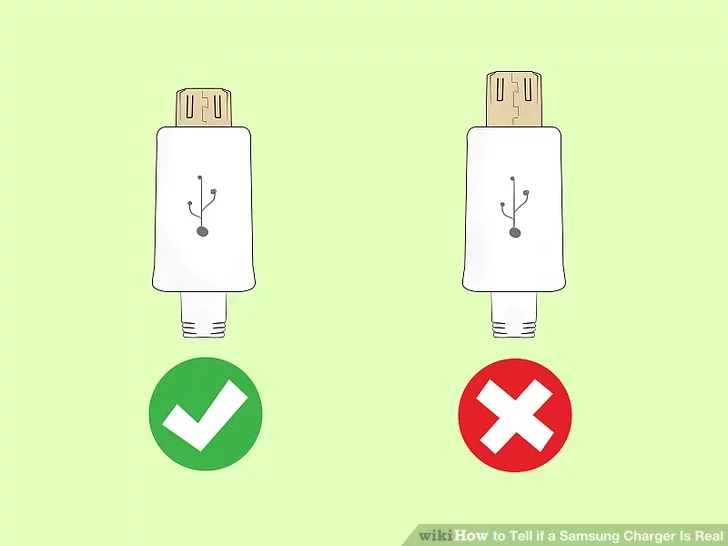
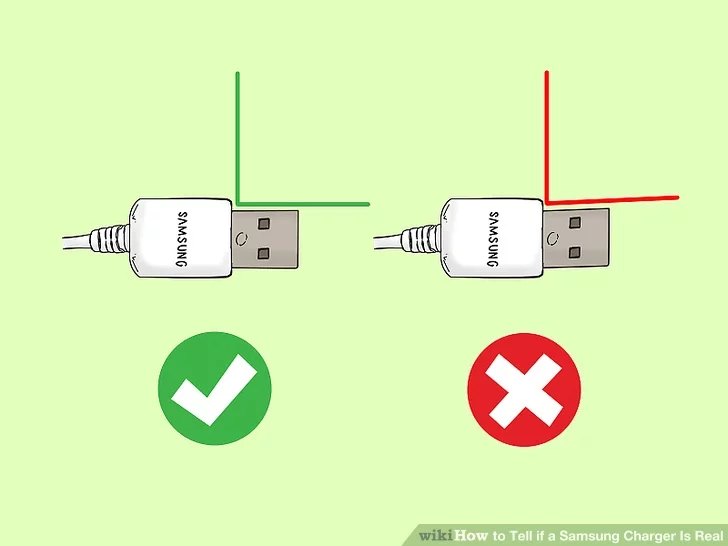
Identifying Cable Issues
During your testing, if you notice any cable performance issues, inspect it for the following concerns:
- Frayed Wires: Examine the cable’s length for exposed or frayed wires. Replace the cable immediately if found, as these can pose electrical and safety risks.
- Bent or Damaged Connectors: Check both ends of the cable for damage or bending in the connectors. Bent connectors may hinder proper connections, resulting in slower charging.
- Loose Connectors: Loose or insecure connectors at either end can lead to an unstable connection and reduced charging speed.
- Visible Wear and Tear: Look for signs of visible wear and tear, like scuffs, scratches, or other damage. While cosmetic issues may not directly affect charging, they reflect the cable’s overall condition.
If any of these issues are identified, replacing the cable is advisable to maintain optimal charging performance and safety.
Cable Maintenance and Care
For your fast-charging cable to last and perform well, adhere to proper maintenance and care guidelines.
Proper Storage and Handling
Proper cable storage and handling are vital for longevity and performance:
- Avoid Sharp Bends: Prevent damage and reduced effectiveness by refraining from sharp bends or kinks during storage. Opt for loose coiling or use cable organizers to prevent tangles and kinks.
- Grip Connectors, Not the Cable: When connecting or disconnecting, grasp the connectors at both ends, not the cable itself. Tugging on the cable can stress connectors and weaken the cable over time.
- Store in a Cool, Dry Place: Maintain cables in a cool, dry location, away from direct sunlight and extreme temperatures. Prolonged exposure to heat or moisture can degrade materials and performance.
- Use Cable Organizers: Keep cables organized and damage-free with cable organizers like clips, ties, or sleeves.
Avoiding Cable Damage
To maintain cable performance and safety, preventing physical damage is crucial:
- Protect Connectors: When not in use, use protective caps or covers for connectors to shield against dust and debris.
- Handle Cables Gently: Handle cables carefully, avoiding stepping on them, abrupt pulling, and excessive bending or twisting.
- Keep Clear of Sharp Edges: Place cables away from sharp or abrasive objects that could cut or damage the insulation.
- Watch Stress Points: Identify stress points, like connector entry points or frequent bending areas, and take extra care to avoid applying pressure to these spots.
Cleaning and Maintenance Tips
Ensure your fast-charging cables stay in prime condition with these maintenance tips:
- Clean Connectors: Periodically inspect and clean cable connectors using a soft brush or cloth to remove dust and debris, promoting secure and efficient connections.
- Check for Damage: Regularly examine cables for wear, frayed wires, or damage, and promptly replace any compromised cables to prevent further issues.
- Avoid Tight Coiling: Prevent tangles, but avoid tightly coiling cables to reduce strain on the conductors. Loose coiling is recommended.
- Unplug Safely: When disconnecting from devices or chargers, grip the connectors, not the cable, to prevent weakening connections over time.
Conclusion
In a tech-centric world, having the correct fast-charging cable is essential for keeping your devices efficiently powered and ready for action.
Identifying fast-charging cables involves considering the connector type, understanding fast-charging technology, checking product specifications, avoiding counterfeit or low-quality cables, conducting fast-charging tests, and practicing proper maintenance.
FAQs
Can I Use Any USB-C Cable for Fast Charging?
Not all USB-C cables are equal. Ensure high-quality materials and compatibility with your specific device for fast charging.
Are Longer Cables Less Efficient for Fast Charging?
Longer cables may introduce some resistance, causing slightly slower charging. Consider your needs and efficiency when choosing cable length.
What Is the Role of Power Delivery (PD) in Fast Charging?
PD allows devices to negotiate power levels for efficient, rapid charging, crucial for laptops. Both charger and cable must support PD.
Can I Mix and Match Cables and Chargers for Fast Charging?
Mixing cables and chargers is often possible, but ensure they support required voltage and current levels for fast charging. Mismatched components may lead to slower charging.
 Over 15 Years of Expertise
Over 15 Years of Expertise FREE samples provided to ensure product satisfaction
FREE samples provided to ensure product satisfaction Rapid Turnaround: Mass Production Complete in 15 - 20 Days
Rapid Turnaround: Mass Production Complete in 15 - 20 Days