Digital Video Interface (DVI) replaced the VGA technology after its introduction in 1999. It is a video display technology featuring cables that help in connecting a video source, such as a graphic card, to a display, such as a monitor.
Surprisingly, even the simplest tasks can be done efficiently using various latest technologies. Some of the most prominent technologies in this field include DVI, VGA, and HDMI.
The DDWG developed the digital video interface. It can support digital and analog video signals over the conventional DVI cable that is usually connected to computers, LCD monitors, and other digital display equipment.
There are three major types of DVI connectors; DVI-A (analog), DVI-D (digital), and DVI-I (integrated, i.e., both analog and digital).
| Connector Type | Signal Type | Pin Count | Supported Resolution | Main Usage |
|---|---|---|---|---|
| DVI-A | Analog | 17 | Similar to VGA signal | Connecting DVI system to VGA display |
| DVI-D | Digital | 24 + 1 | Higher than VGA resolution | Connecting digital source and LCD monitor |
| DVI-I | Digital and Analog | 23 (Single-Link) / 29 (Dual-Link) | Higher than VGA resolution | Connecting computers and transmitting digital or analog signals |
If you are wondering how many DVI connectors there are, we have a detailed yet comprehensive guide about three distinct types of DVI connectors.
Depending on the data rates, it’s divided into 1-link and 2-link. Now, let’s discuss different types of DVI connectors.

Types of DVI Links
Before getting into the information about different types of DVI connectors, it is important to discuss the different types of links for a better understanding.
DVI connectors, with the help of a pair of twisted wires involved in data transmission, use Transition Minimized Differential Signaling (TDMS). Now, here are two major types of DVI links:
| Connector Type | TDMS Link Count | Supported Resolution | Refresh Rate | Bandwidth |
|---|---|---|---|---|
| Single-Link DVI Connector | 4 | Up to 1920 x 1200 | 60 Hz | 1.65 Gbps |
| Dual-Link DVI Connector | 8 | Up to 2560 x 1600 | 60 Hz | 2 Gbps |
-
Single-Link DVI Connectors
The single-link DVI connectors have four TDMS links. These TDMS links correspond to the video signals shown in red, blue, and green colors.
The extra or the fourth TDMS link is a clock control channel.The single-link channels can support a resolution of 1920 x 1200 at a refresh rate of 60 Hz.
Other features of these connectors are that they operate at a maximum of 165 MHz and offer a bandwidth of 1.65 Gbps.
-
Dual-Link DVI Connectors
In the case of dual-link DVI connectors, there is double the number of TDMS links present in the single-link DVI connectors.
This is because single-link DVI connectors do not have any clock pair, which is why it has a bandwidth of 2 Gbps. In addition, these connectors support a resolution of up to 2560 x 1600 at a 60 Hz refresh rate.
The dual-link connectors are backward compatible with the single-link DVI, while the single-link connector cannot support the dual-link connectors, making it popular among people who favor using dual-link feature connectors.

How many DVI Connectors and Cables are there?
Now that we have discussed the two types of DVI links in detail, it is time to discuss the main types of DVI connectors. So, let’s not waste any more time and get to the details of everything you want and need to know about the DVI connectors.
| Connector Type | Pin Count |
|---|---|
| DVI-A | 17 |
| DVI-D | 24 + 1 |
| DVI-I | 23 (Single-Link) / 29 (Dual-Link) |
-
DVI-A (Analog)
This type is an analog-only format. The DVI-A connector carries analog signals only and has 17 (12+5) pins. As these connectors are single-link, they do not offer dual-link options.
It’s important to understand that DVI-A signals are alike VGA signals somehow, but have different alterations.You will need a VGA to DVI adaptor for connecting a VGA video card to the DVI-A type monitor or vice versa.
So, one of the main downsides of this connector is that DVI-A cables are quite rare. There is a high chance of finding a VGA in the case of analog and DVI-D or DVI-I for digital more easily than a DVI-A.
This might be the best cable to connect a DVI system to a VGA display monitor. They are responsible for carrying a DVI system signal to an analog monitor display. A good example is a budget LCD and a CRT monitor.
DVI-A is commonly used to connect with a VGA device because both use the same signal. The reason why DVI-D is preferable is that some quality is lost during the conversion of digital to analog.
-
DVI-D (Digital)
DVI-D cables are responsible for video signal transformation in only digital form. These connectors have 24 + 1 pins containing three rows of pins and a grounding slot in the dual-link connectors.
While in the case of single-link connectors, there are 18 pins along with a ground pin which means 18 + 1 in total.One of this cable’s major advantages is that it is compatible with DVI-D and DVI-I connectors.
This is why DVI-D connectors are frequently found in most monitors.Moreover, this cable type is used to develop direct digital connections from any digital source, such as the source video as video cards and LCD monitors.
Due to their digital format nature, they are known for providing a better image quality than analog signals. In the case of DVI-D, there is no conversion which is why there is a better connection between the source and the display.

-
DVI-I (Integrated)
DVI-I cables are capable of both digital and analog signal transmission. Even though they can transmit both signals, they cannot convert the singles between digital and analog.
In this type, a single-link DVI connector has 23 pins (18 + 5) in total, while 29 pins are in the case of dual-link connectors. You can connect any computer with the help of these cables, whether it transmits analog signals or digital.DVI-I connectors support all three distinct types of cables.
But it would help if you kept in mind that you can only use a DVI-I cable with some different DVI connector types. So, make sure to distinguish both these statements and choose the connector or the cable wisely.
Even though DVI-D cables are considered the best among all three types, the DVI-I connectors are the best and most frequently used ones.With DVI-I, you benefit from both the analog and digital worlds.
The DVI-I cables are the cables that are explicitly designed to transmit a digital or analog signal. Hence, it’s the most reliable yet versatile connector cable, as it has both digital and analog options.
Remember, both DVI and Analog formats are not switchable similar to all the other formats. You must use a VGA to DVI-D electronic converter to connect an analog source to a digital display.

How Can You Recognize a DVI Cable?
Each DVI connector has two variables, each representing a characteristic. The flat pin on the cable’s either side describes the nature of the cable, whether it is digital or analog:
- An alone flat pin indicates that the cable is DVI-D.
- A flat pin with four surrounding pins makes the cable either DVI-I or DVI-A.
Pin sets change depending on the link type of the cable or its analog nature:
- A single-link cable will have separated two-pin sets, each with rows of 6.
- A dual-link cable consists of a solid 24-pin set with rows of 8.
- DVI-A has a separated 8-pin and 4-pin set.
Conclusion
Various types of DVI are a great source of connections at present, even though the technology is evolving at a fast pace.
It is used for enhancing the quality at its best, whether it is a flat panel LCD monitor or a modern video graphics card.
DVI cables are quite popular among video card manufacturers. Most modern cards include one or two DVI output ports.
DVI is used for many purposes, from standard computer interface to the digital transfer method of choice for HDTVs and high-end displays of video games, TV, movies, etc.
The digital market now supports the HDMI interface as it delivers high-definition media. This explains the exclusiveness of DVI in the computer market.
 Over 15 Years of Expertise
Over 15 Years of Expertise FREE samples provided to ensure product satisfaction
FREE samples provided to ensure product satisfaction Rapid Turnaround: Mass Production Complete in 15 - 20 Days
Rapid Turnaround: Mass Production Complete in 15 - 20 Days