Computer ports are crucial in making smooth connections between computers and other devices. Many ports allow the transfer of data from the computer to peripheral devices like speakers, flash drivers, printers, keyboards, and mice.
VGA connector is one of the most efficient and reliable computer ports. In this blog, we will discuss the VGA connector, its pins configurations, connectivity, and applications.
What is a VGA Connector?
The VGA connector is known as a “Video Graphics Array.” IBM launched this connector to make its use in the line of PCs.
However, it was not the first analog to have a video interface, but IBM adopted it on a larger scale. A common misconception about the VGA connector is that it can send audio.
No doubt that there is an analog for audio signals, but you need to convert it into another form via a cable for smooth audio transmission.

How Many Pins are on a VGA Connector?
Almost 15 pins are present on a VGA connector. The array of these 15 pins is in the form of 5 pins in 3 different rows. However, another way of pin arrangement is three pins, each in 5 different rows.
Therefore, this 15-pin connector VGA pinout can transmit signals across different voltages. The configuration of 15 pins connector of the VGA cable is as follows:
- Pin 1 (Red): Red video
- Pin 2 (Green): Green Video
- Pin 3 (Blue): Blue Video
- Pin 4 (ID2/RES): Monitor ID Bit-S
- Pin 5 (GND): Ground Pin
- Pin 6 (RGND): Red Ground
- Pin 7 (GGND): Green Ground
- Pin 8 (BGND): Blue Ground
- Pin 9 (Key): +5V DC output from graphic card
- Pin 10 (SGND): Synch Ground
- Pin 11 (IDO/RES): Monitor ID Bit 0
- Pin 12 (IDI/SDA): Monitor IDA Bit-1
- Pin 13 (HSYNC): Horizontal Sync
- Pin 14 (VSYNC): Vertical sync
- Pin 15 (ID3/SCL): Monitor ID Bit-3
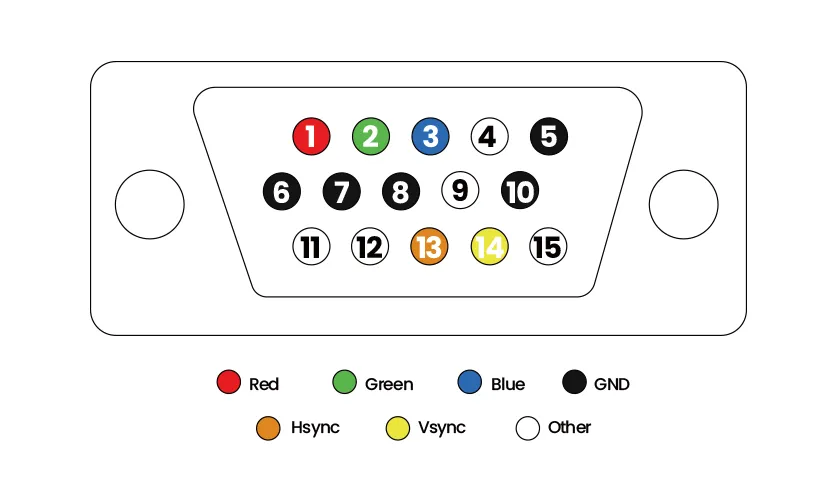
Different Types of VGA Connectors
VGA connectors of different types are present in the market. You can also purchase VGA connectors by the name of HD 15, HDB-15, Mini D15, DB 15, Mini 015, and Mini sub-D15. Let’s discuss some main types of VGA connectors:
Male Connectors
Common VGA male connectors are HD15, DB13W3, 4BNC, and 5BNC. Such connectors come under the category of “connector one.”
Female Connectors
HD 15 and 5 BNC are popular female connectors.
VGA Splitter
KVM, sun DB13W3, VGA adapter, VGA to BNC breakout, VGA to RCA breakout, SVGA, and BNC to BNC breakout cables are VGAs splitters. All these cables have different areas of connection.

What are the Specifications of VGA Connectors?
If you want to know the specifications of a VGA connector, the following features are worth reading. Whenever and wherever you go to buy a VGA connector, make sure to have all these specifications in it.
These specs increase the efficiency of VGA connectors and their credibility. Here are some of the key specifications of a VGA connector:
- 15 connector pins
- DE15 Connector
- Superseded through DVI
- Not a hot-pluggable connector
- Computer analog video type connector
- RGB video signals with H & V sync.
- The 12C data channel is used for giving DDC data signals.
Some VGA connectors also have a screw on any side of the plug providing the connection. Such plugs are to be towed in the holes present at the back of the computer. Keep in mind some pins only appear on the setup system.

Parameters to Consider While Choosing VGA Connector
Following are some of the parameters that you need to consider while choosing an appropriate VGA connector:
1- Quality
The very first thing you should consider is the quality of the connector. You can evaluate the quality of the connector by its brand name. Some reliable VGA connector brands are RS Pro, cable power, StarTech, and Matrox.
2- Length
Another important factor is the length which impacts the quality of video signals. Use cables having a short length to have fast video transmission. Moreover, the interference of signals can be minimized by protection.
3- Gold Coated Layers
The conductivity of the VGA connector can be increased by coating its pins with gold color. The gold-coated VGA pin makes the data signal strong and with high transfer speed.
4- Protection
Protecting from signal interference is also a parameter of great consideration. And signal interference will be less when more layers are on the cable.
These different layers protect signals and data transfer from interruption.
5- Genders of Connector
Nowadays, VGA connectors come in both genders, i.e., male and female. Holes and sockets are of the female gender, while plugs and pins are of the male gender. It’s important to consider the position of the gender with which the VGA connector will bind. VGA connectors are available in the form of the following genders:
- Male to Female
- Female to Male
- Male to Male
- Female to Female

How to Connect a VGA Connector With a PC and TV?
It’s easy to connect a VGA connector with a TV and PC. To connect a desktop computer, you can use a monitor to observe OS GUI and all the software applications, including typing, gaming, etc.
Every computer comes with two flat-panel displays: LCD and LED. To connect these displays, use a VGA connector, DVI, HDMI, USB-C, and Display port. All these ports are used to unite all connections and ports of computers.
Among these, USB-C, HDMI, and Display ports are novel connections, while VGA and DVI are older connections.
If you want to connect a VGA connector to your TV or PC, you need to connect one port of the TV with the connector. Enjoy seamless, quick data transfer with this great connector.
Pros and Cons of VGA Connector
Like every useful device, VGA connectors also have some demerits and merits. Following are some pros and cons of using a VGA connector:
Pros
- VGA connector provides full-time support.
- It enables smooth data transfer and quick responses.
- It provides connectivity options with various electronic devices like CRTs, monitors, TV, and computers.
Cons
- Has less resolution.
- Outdated for modern computers and laptops.
- Provides no audio support and no 4K ultra HD media player.
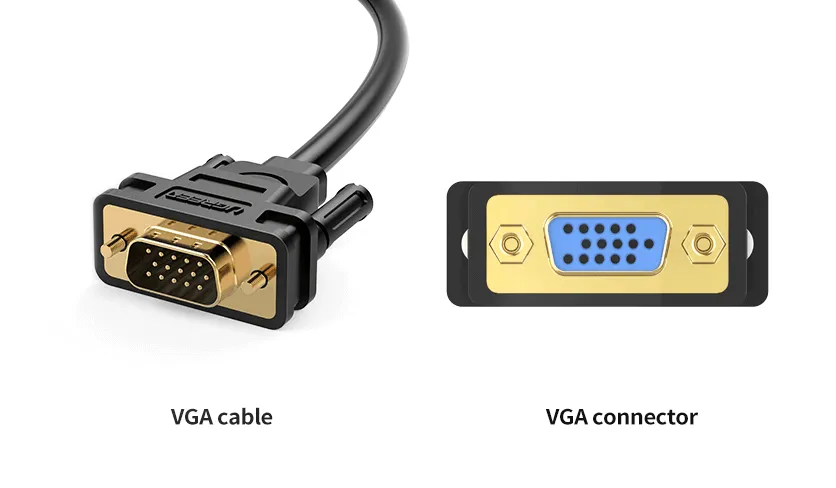
Applications of VGA Connector
In electronics, VGA connectors are used for many purposes. Some important applications of VGA connectors are as follows:
- A VGA connector is used whenever you fix a projector, TV, or laptop. If your monitor has DVI or HDMI output, you need to fix it through a VGA connection. However, the connection cable reflects the presence of the VGA port as an output device.
- It helps transmit signals and provides connectivity with TV, monitor, laptop, and computer.
- VGA connector is also applicable in connecting monitors, laptops, video cards, and televisions.
Concluding Remarks!
This discussion has proved that the VGA connector has wide applications in all electronic devices. Whether you are thinking about making digital connections with computers or TV, HDMI, and DVI are perfect for connections.
Moreover, you need an adapter to convert or switch connections from one interface to another. Ensure the smooth working of your devices by connecting them with reliable, fast VGA connectors.
 Over 15 Years of Expertise
Over 15 Years of Expertise FREE samples provided to ensure product satisfaction
FREE samples provided to ensure product satisfaction Rapid Turnaround: Mass Production Complete in 15 - 20 Days
Rapid Turnaround: Mass Production Complete in 15 - 20 Days