Have you ever been in a frustrating situation trying to connect your device to your computer or charger but can’t find the right cord? You’re not alone. With the ever-evolving technology and different USB connectors, it can be hard to keep up. Luckily, there’s a solution! Learning the USB connectors and understanding which type is best for your device will save you time, money, and frustration.
From USB Type A and USB Type B to Micro USB and USB Type C, multiple USB connectors are there. Whether you are a tech-savvy user or a novice, understanding the types of USB connectors can help you make the most of your devices. This article will go over the different types of USB connectors, their uses, and much more. Let’s get in.

What Are USB Connectors?
The USB connector is an interface that allows you to connect peripheral devices to a computer or other digital devices to transfer data or power. They are the most efficient connections as they can provide power, data, and audio/video signals, which makes them the most popular choice for connecting devices such as printers, scanners, digital cameras, and external storage devices.
Common Types of USB Connectors
-
USB Type-A Connector
USB Type-A Connector is the most common, standard, versatile, and reliable way to connect devices. Being rectangular and having four pins in a row, they are easy to use, as all you need to do is plug the USB cable into the device and the host. This makes USB Type-A Connectors an excellent choice for connecting numerous devices to your computer or laptop.
Uses
Also known as Standard-A connectors or USB Host Connectors, USB Type-A Connectors are used on one end of the USB cable to connect to the USB device or host. USB Type-A Connectors can be found on almost all computers, laptops, and other host devices. These USB Connectors are designed for fast and secure data transfer. They are commonly used for:
- Connecting external hard drives, printers, scanners, and other USB devices to a computer or laptop and vice versa.
- Charging different mobile devices like smartphones and tablets.
Compatibility
USB Type-A Connectors are compatible with various operating systems, including Windows, Mac, Linux, etc. They are backward compatible, which means they can connect to older USB versions like USB 2.0 and USB 3.0.

-
Mini USB Connector
Developed in 2000, the mini USB connector is a small version of the Type-A connector. It is smaller and more compact than the standard USB connectors, typically used for smaller devices such as digital cameras, mobile phones, and portable media players.
Compatibility and Applications
The Mini USB Connector is a type A connector, which means that it is compatible with a range of other devices, including Type B connectors and some other USB connectors. It is also backward compatible with the older USB 1.1 connection, allowing devices that use the older connection to connect to newer computers. The Mini USB Connector, also known for its durability and reliability, was designed to be robust and handle a wide range of operating temperatures and conditions, making it suitable for use in a variety of applications.
-
USB Type-B Connector
The USB Type-B Connector, commonly referred to as the square connector, is a small rectangular plug-in device to connect two USB devices, such as a printer or scanner, to a computer.
Uses
This out-of-date connector has become almost rare recently, though typically used to connect a printer and related devices. Apart from these purposes, it has been mostly superseded by more recent standards.
-
Micro USB Connector
The Micro USB Connector, a small but updated version of the Type-B connector, can charge, transfer data, and synchronize devices. This five-pin connector, composed of two power pins, two data pins, and a ground pin, allows for a dependable connection, as power and data pins are distinctly separated.
Features and Uses
With its high data transfer speed, up to 480 Mbps, the Micro USB Connector makes it the perfect choice for quickly and easily sharing a large variety of content, such as music, photos, and videos. Like many other connectors, it is also backward compatible with USB 2.0, so it can still be used with older devices.
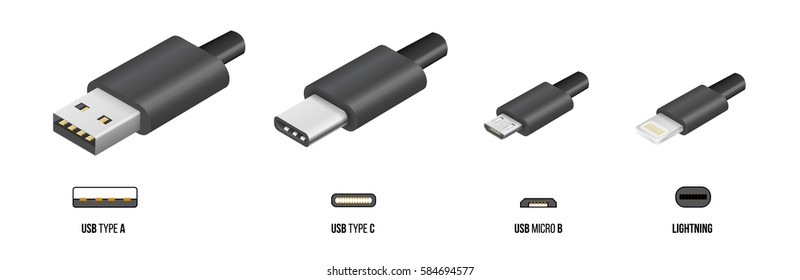
-
USB Type-C Connector
As a reversible, symmetrical connector to replace existing USB connectors, the USB Type-C Connector is the latest in a long line of connector types offered by the Universal Serial Bus (USB) interface.
Exceptional Benefits Over Older USB Versions
It offers a variety of advantages over its predecessors, including
- Faster data transfer speeds of up to 10Gbps and faster charging.
- Support multiple protocols, including DisplayPort, HDMI, Thunderbolt, and MHL.
- Easiest installation, as it can be plugged in either way up.
Specifications and Uses
The USB Type-C Connector is small and reversible, measuring 8.4mm x 2.6mm, making it much smaller than other USB connectors and allowing it to be used in multiple mobile devices and consumer electronics. It also supports the USB 3.1 and USB 2.0 standards, and the USB Power Delivery 2.0 specification allows faster data transfer and charging speed.
Supporting a wide range of protocols multiple protocols, including DisplayPort, HDMI, Thunderbolt, and MHL, makes it a versatile connector that can connect a wide range of devices to a single port. It can also be used to connect to external displays, allowing users to mirror their device’s screen on larger monitors.
As a Standard Connector
The USB Type-C Connector is quickly becoming the standard for many consumer electronics, with a big number of smartphones and tablets now featuring the connector. It is also being adopted by other industries, with many laptops and monitors now featuring it. With its versatile design and wide range of protocols, the USB Type-C Connector is the perfect choice for many devices and applications.

Lightning Connector
Apple Inc. developed the Lightning Connector, a specialized computer bus and power connector for its devices. Apple devices, such as iPhones, iPads, and iPods, can be connected to computers, displays, cameras, battery packs, and other peripherals using the Lightning connector.
The connector is based on the Intel Thunderbolt standard, and it was introduced in 2012 with the iPhone 5. The Lightning Connector, which is significantly more diminutive than its predecessor, the 30-pin connector, consists of 8 pins and allows for much more portability in devices and a much more efficient user experience. It features an all-digital, 8-signal design that supports up to 10Gbps data transfer rate and up to 100W power delivery.
It also has an adaptive interface that automatically switches between USB 2.0, USB 3.0, and Thunderbolt protocols to ensure compatibility with most existing accessories. The Lightning Connector is an incredibly versatile and reliable connector that is used for a variety of tasks. It offers high data transfer speeds, supports different peripherals, and has bi-directional power delivery.
Different USB Standards
- The newest USB standard, USB 4.0, is a notable update of the USB 3.2 standard that allows for data transfer speeds of up to 40 Gbps. USB 4.0 also enables the connection of two USB-C devices with a single cable, eliminating the need for additional adapters or cables.
- Offering a transfer rate of 10 Gbps and supporting multiple data and video streams, USB 3.2 is the successor to USB 3.1 and is backward compatible with the previous standard. USB 3.2 can provide up to 20 Gbps bandwidth with two USB-C ports.
- USB 3.1, the latest version of USB 3.0, supports data transfer rates up to an incredible 10 Gbps – an upgrade relatively faster than the previous USB 2.0. Despite this, it is still compatible with the older USB 2.0 standard.
- USB 3.0 was the pioneering USB that enabled speeds of up to 5 Gbps for the first time. Additionally, it is compatible with USB 2.0, allowing faster data transfer rates than the latter.
- USB 2.0 is the most common USB standard and is the predecessor to USB 3.0. It offers data transfer speeds of up to 480 Mbps and is still widely used today.

USB Connector Troubleshooting
If you are having trouble connecting a device to a computer using a USB connector, there are a few things that you can do.
- Ensure the device is compatible with the connector. You may need to use an adapter if the device is incompatible.
- Ensure that the connector has been perfectly inserted in place.
- Sometimes, updating the device’s drivers can swiftly resolve the issue.
Conclusion
USB is sure to remain a popular choice for connecting and powering devices as it is an integral part of modern computing. USB connectors, the most popular due to their versatility and ease of use, come in many different types, each with unique properties and uses. It is essential to consider the type of device that you are connecting and the speed of the connection when choosing the correct USB connector for your needs.
 Over 15 Years of Expertise
Over 15 Years of Expertise FREE samples provided to ensure product satisfaction
FREE samples provided to ensure product satisfaction Rapid Turnaround: Mass Production Complete in 15 - 20 Days
Rapid Turnaround: Mass Production Complete in 15 - 20 Days