Do you have an Apple iPad and want to connect your keyboard and accessories to it without any hassle? No worries, a Smart Connector is ready to help you solve your problems without any hindrance.
Now you don’t have to shuffle your drawers to find cables and chargers anymore. Just locate the Smart Connector on the side of your iPad, and dang, there you go. No need to find the wires and struggle to untangle them to start typing on your Keyboard.
What’s more? It transfers data and power between iPad and Smart keyboards. It has the benefit of no batteries or charging-like requirements to use this outstanding feature.
Let’s discuss in detail what features a smart connector has and how you can use it like a pro.

What is a Smart Connector?
-
System Concept
A smart connector is a port in some Apple iPad and iPad Pro models. In some models, it is located on the left side, while in others, it is at the lower rear.
Besides, it is specifically designed to provide power and data connection to accessories like keyboards. Apple has also produced Smart Keyboard and Smart Keyboard Folio, which can easily be attached to the smart connectors.
Moreover, a Smart Connector does not include any batteries or charging while receiving updates and data from the connected iPad; just because of it, it is said to be “Smart.”
Apple wants to build an ecosystem of smart devices around iPad tech. There is a special thing about it; it recognizes the accessory instantly at once when the device and peripheral are magnetically joint before. It does not require an introduction again and again.
The Smart Connector has a simple yet effective design.
-
Smartly Designed Product
The Smart Connector came into view in September 2015 on the first Pro iPad by Apple. Later, it kept appearing in 3rd-generation iPad Air and 7th-generation iPad.
The connection uses three flush magnetic metal contacts, like a MagSafe power adapter. You can also charge your iPad with a smart connector whenever you want to.
The addition of the Smart Connector was a cunning move from Apple. However, it is limited to some specific accessories, but still, you can draw power from it smoothly.
Moreover, when you remove it, the onscreen Keyboard will reappear automatically, and you can continue your typing untroubled.
The intention in introducing this feature is that iPad Pro owner can also use their device as a work tablet. They no longer have to compromise with external matters such as coupling and emptying batteries.
The Apple Company wants one on one solutions for their loyal users. Apple has also permitted third-party companies to launch accessories that can use this port.
Accessories a Smart Connector Use
- Smart Keyboard (side connect)
- Smart Keyboard Folio (back connect)
- Magic Keyboard for iPad (back connect)
- Magic Keyboard Folio for iPad (side connect)

How Do Smart Connectors Work?
Have you ever seen an iPad Pro? If yes! Then you have noticed the three dots on the side of the device. Now you must think about what they are and their purpose. Relax; we’ve got you covered.
The three dots in the middle of the long left side of the screen of an iPad is the “Smart Connector.” If you buy an accessory like Smart Keyboard or the Create, you can attach it to the Smart Connector of the iPad has many advantages, such as.
- Easy to connect with specific Apple accessories
- No Bluetooth connectivity is required
- Easy click
- Automatic pairing
- No need to charge
In addition to uncomplicated usage, you no longer have to strain about batteries and cables. The accessory is furnished with the power of iPad Pro via the Smart Connector. But the direct link is necessary, so when you press the keys iPad registers it immediately.

How to Use a Smart Connector
There are some simple ways to use a smart connector that are highlighted below;
- Detect the Smart Connector on the side of your iPad Pro.
- The connector has three small-sized magnetic contacts.
- Pair the contacts on your accessory’s Smart Connector with the iPad Pro contacts to complete the connection.
- And done, start smooth typing!
Why doesn’t my Smart Keyboard Connect to My iPad by Using Smart Connector?
While using a Smart Connector, you may also face this very common problem. We also have a solution for it. If you can’t connect your iPad to your Magic Keyboard, Smart Keyboard, or Smart Keyboard Folic, follow these simple tips.
You have to update your iPad to the latest version of iPadOS.
- Go to settings.
- Tap Software Update Available Notification.
- If there is no notification, go to the general settings and check Available Updates.
- Update your device and restart it.
Remove the iPad cover or case, try pairing the ports, and your connection is made immediately. If you still face any obstacles, you can contact Apple Support anytime.

Does a Smart Connector Work As a Charger?
Yes! You can charge your iPad or iPad Pro with a smart connector but only when it is connected to a Magic Keyboard, and you have an iPad or iPad Pro of the first or second generation.
The Magic Keyboard has a USB-C connector at the back – intended to connect to the iPad Power Adapter. Power is then delivered to the iPad via the Smart Connector when connected to the Magic Keyboard.
But mind that it is a prolonged process despite keeping your devices charged. It’s like you are charging your tablet with a 5W wall adapter. However, consider this if you intend to charge your device with a smart connector and have patience.
How to disconnect a smart connector when not needed?
As it automatically connects after finding a compatible device, it can simply disconnect after umpiring it from your device. If you want to uninstall it, that would not be possible due to a featured program.
There is no targeted setting or control access to disconnect the Smart Connector; a simple action is required, and your tablet is free to go. Moreover, your normal Keyboard will be back on track after umpiring it, and you don’t have to waste your energy.
The positive benefit of the Smart Connector is; connecting makes a piece of cake.

Is Smart Connector a Bluetooth or USB?
It is not specifically like Bluetooth or USB, but it performs all its duties. A wired connection could not be better in our busy schedules. Who has so much time to find wires and untangle them? Or to connect a device repeatedly by tapping a thousand times on the tablets.
Today’s people want quick solutions to problems because of their busy schedules. Like USB ports connect accessories and devices while powering them, so does the Smart Connector but without any external part.
However, the Smart Connector magnetically pairs rather than being tethered to any device like a USB or Bluetooth.
Final Words
If you are an old loyal Apple customer or a new one, you need a complete blog on how to use Apple iPads and their features like a pro. This blog has all the essential details of a smart connector and how to use it easily without any problem.
If you still need to own an iPad, save some extra pennies to own a valuable tablet with additional benefits in your pocket.
 Over 15 Years of Expertise
Over 15 Years of Expertise FREE samples provided to ensure product satisfaction
FREE samples provided to ensure product satisfaction Rapid Turnaround: Mass Production Complete in 15 - 20 Days
Rapid Turnaround: Mass Production Complete in 15 - 20 Days